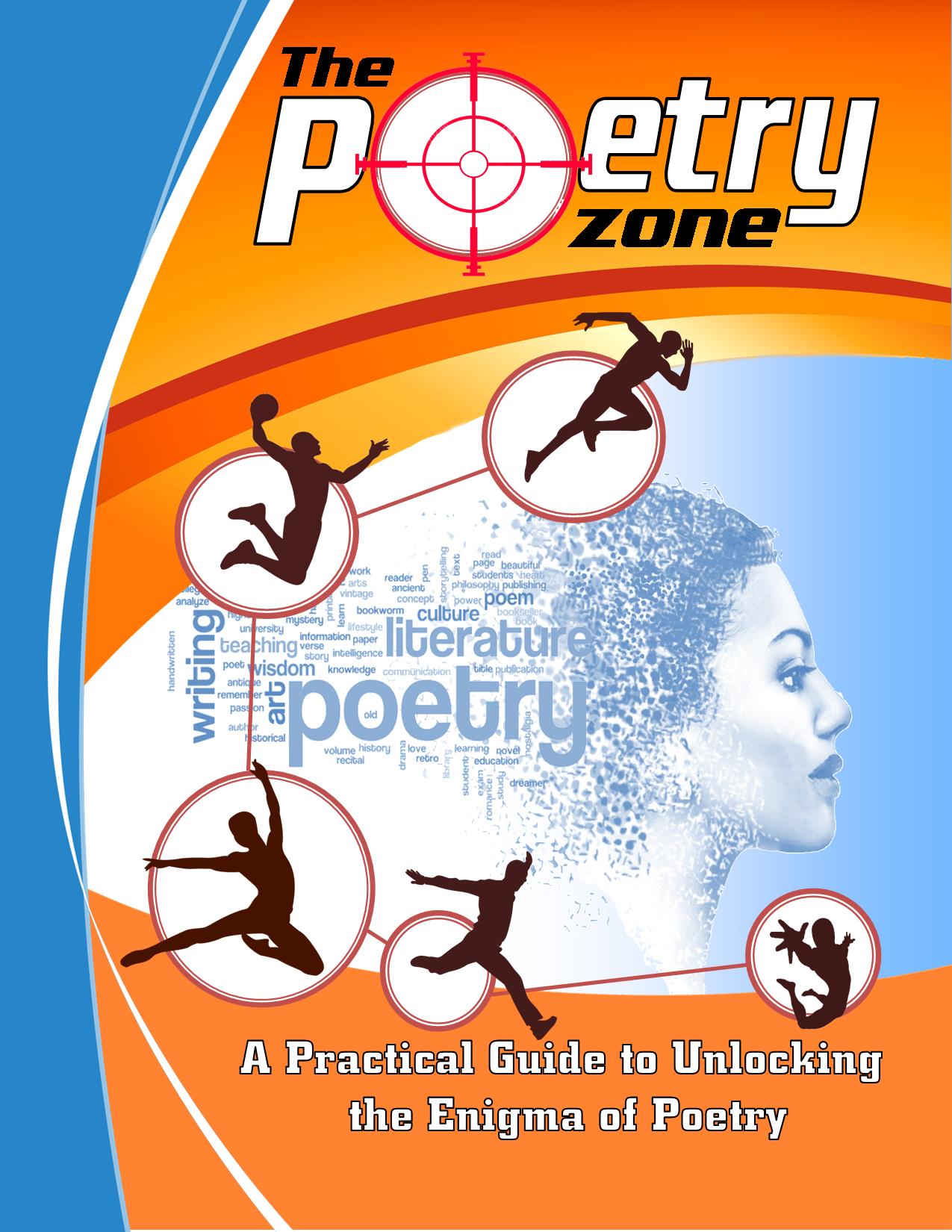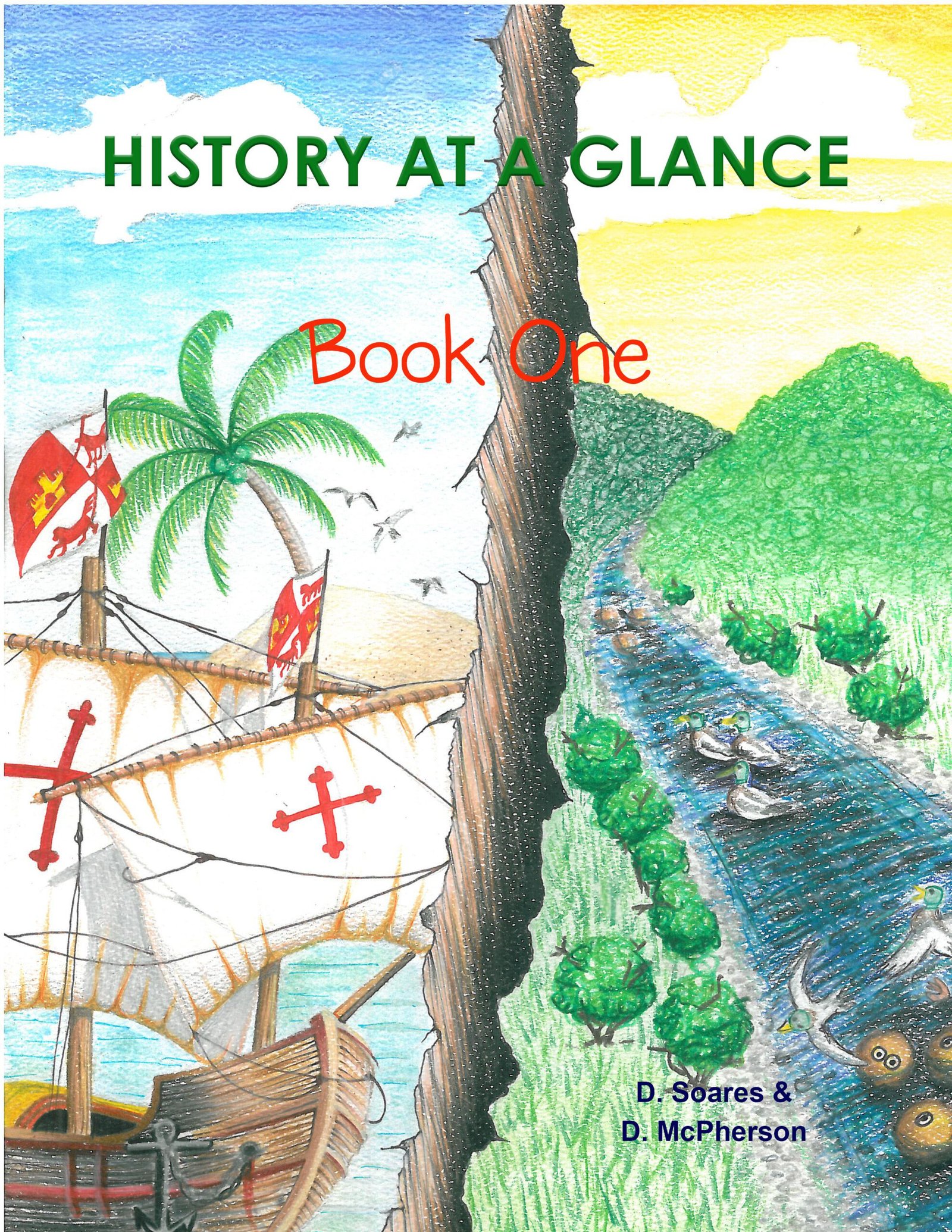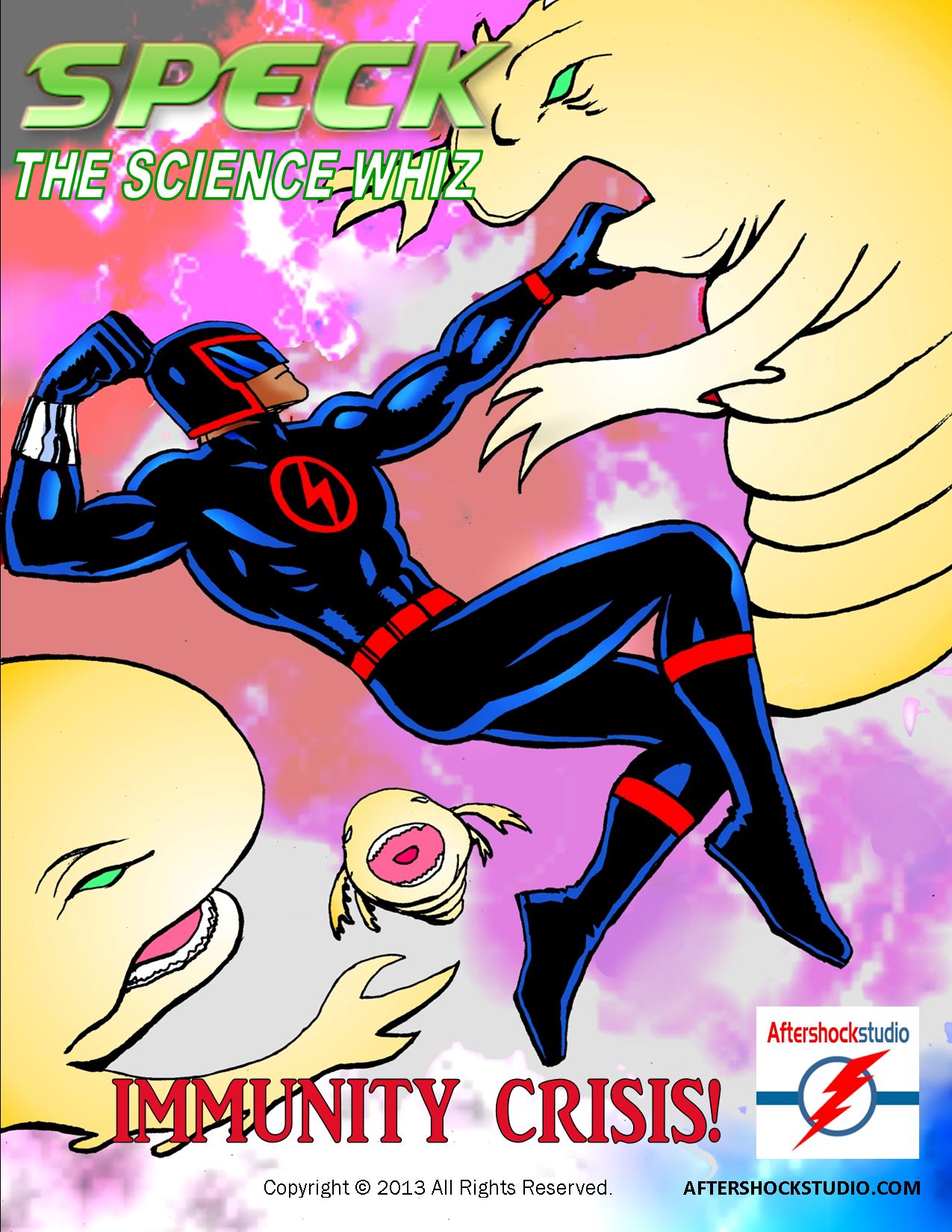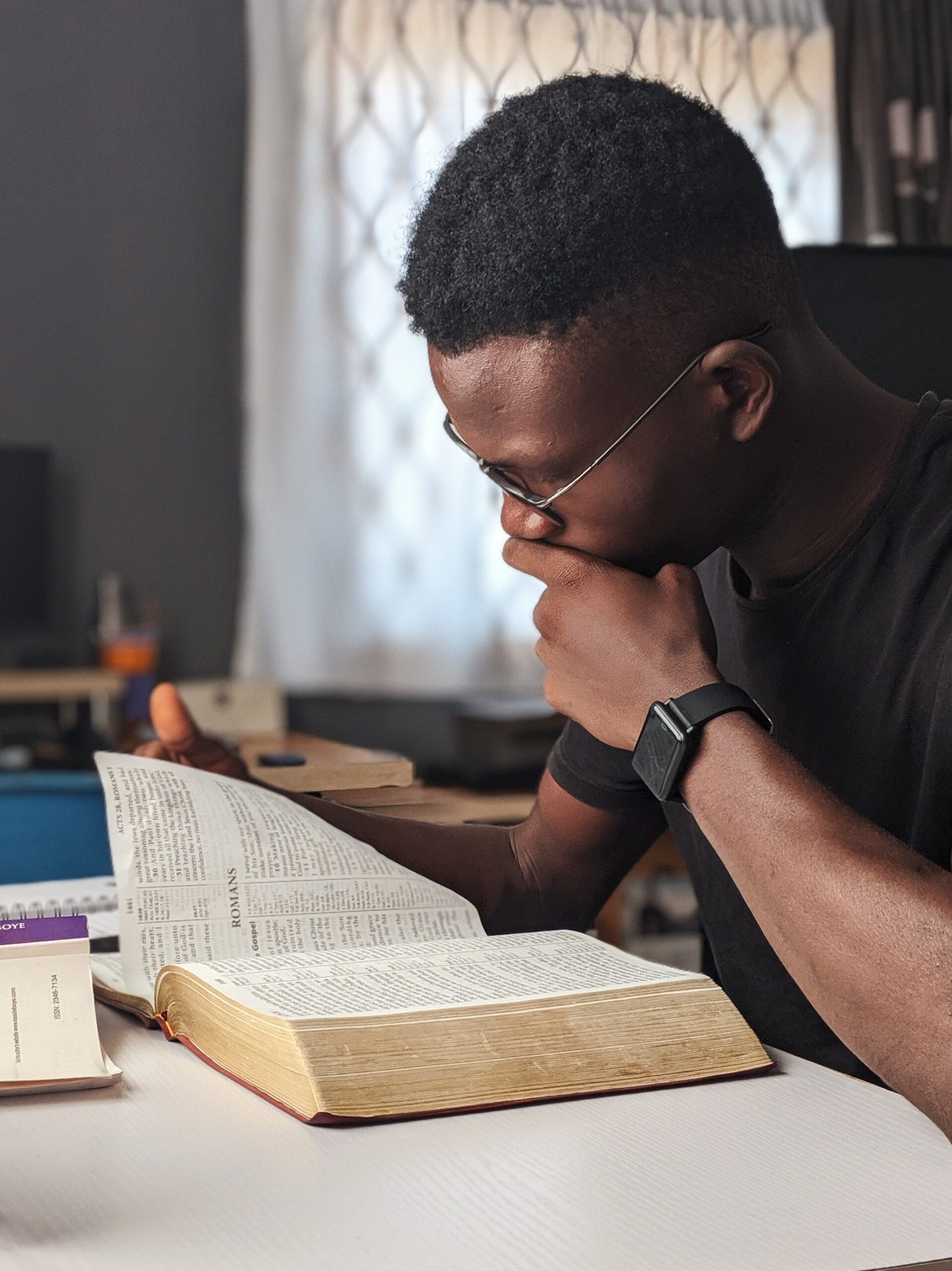POEM-BOOK-COVER-FRONT DOWNLOAD DIRECTIONS PC Download – To download the image select the DOWNLOAD BUTTON or, right-click the image and select “Save Image as…” MAC Download – To download the image, hold the mouse button down for few seconds and you will see a popup menu. Select the choice “Save Image as…”
Read MoreHISTORY-WORKBOOK-COVER DOWNLOAD DIRECTIONS PC Download – To download the image select the DOWNLOAD BUTTON or, right-click the image and select “Save Image as…” MAC Download – To download the image, hold the mouse button down for few seconds and you will see a popup menu. Select the choice “Save Image as…”
Read MoreREADER 3 DOWNLOAD DIRECTIONS PC Download – To download the image select the DOWNLOAD BUTTON or, right-click the image and select “Save Image as…” MAC Download – To download the image, hold the mouse button down for few seconds and you will see a popup menu. Select the choice “Save Image as…”
Read MoreE-LEARNING-1 DOWNLOAD DIRECTIONS PC Download – To download the image select the DOWNLOAD BUTTON or, right-click the image and select “Save Image as…” MAC Download – To download the image, hold the mouse button down for few seconds and you will see a popup menu. Select the choice “Save Image as…”
Read MoreSPECK COVER issue 2 DOWNLOAD DIRECTIONS PC Download – To download the image select the DOWNLOAD BUTTON or, right-click the image and select “Save Image as…” MAC Download – To download the image, hold the mouse button down for few seconds and you will see a popup menu. Select the choice “Save Image as…”
Read MoreNEW-BOOKS DOWNLOAD DIRECTIONS PC Download – To download the image select the DOWNLOAD BUTTON or, right-click the image and select “Save Image as…” MAC Download – To download the image, hold the mouse button down for few seconds and you will see a popup menu. Select the choice “Save Image as…”
Read MoreBACKGROUND GIF DOWNLOAD DIRECTIONS PC Download – To download the image select the DOWNLOAD BUTTON or, right-click the image and select “Save Image as…” MAC Download – To download the image, hold the mouse button down for few seconds and you will see a popup menu. Select the choice “Save Image as…”
Read More